In summer of 2021, we implemented the Alexander Street Video LTI into Canvas. The LTI allows you to search and embed Alexander Street Videos into your Canvas courses directly within Canvas and without generating a separate embed code. Users watching content will be automatically authenticated to our library’s institutional account.
To embed existing content, click the Alexander Street Video icon in the toolbar of the Rich Content Editor of the page where you want the video to appear.
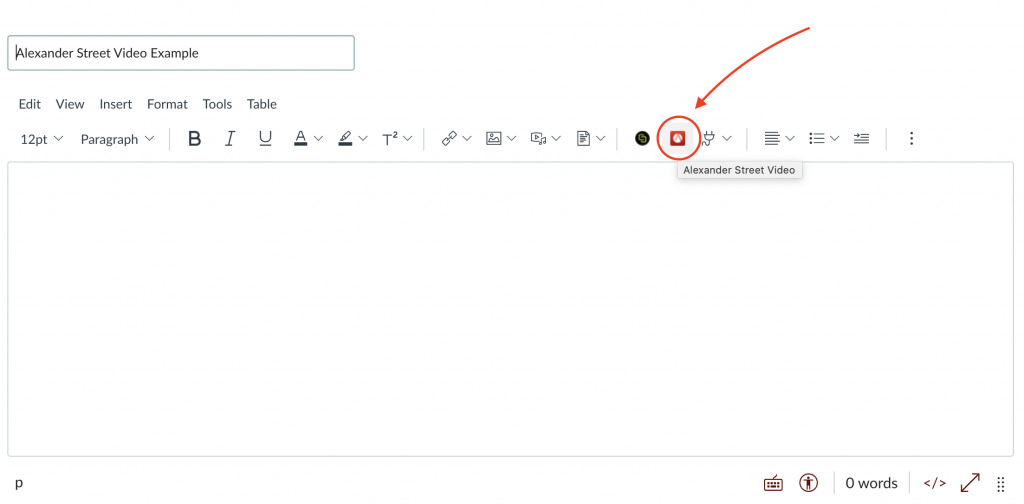
Enter your search terms in the dialog that appears. Click “View Video” to confirm it’s the content you want.
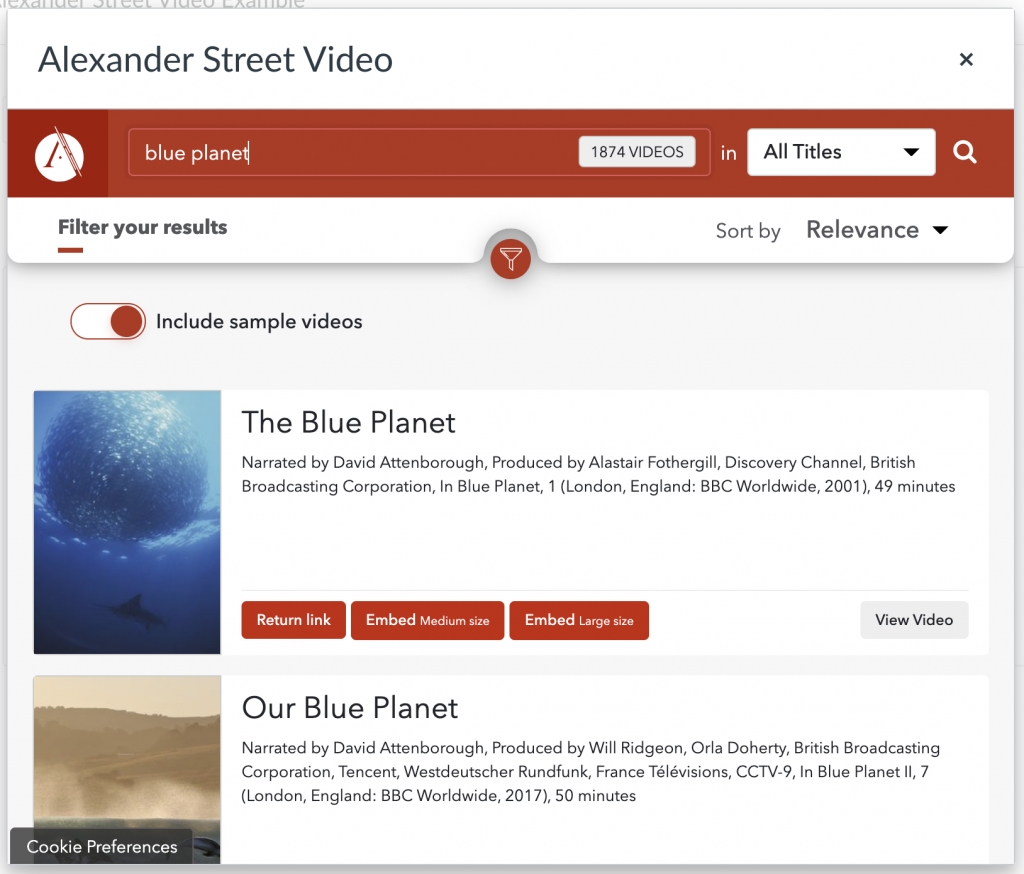
Select either “Embed medium size” or “Embed large size.” The dialog will close and the video will be automatically embedding in the page. Scroll to the bottom of the page and click “Save.”
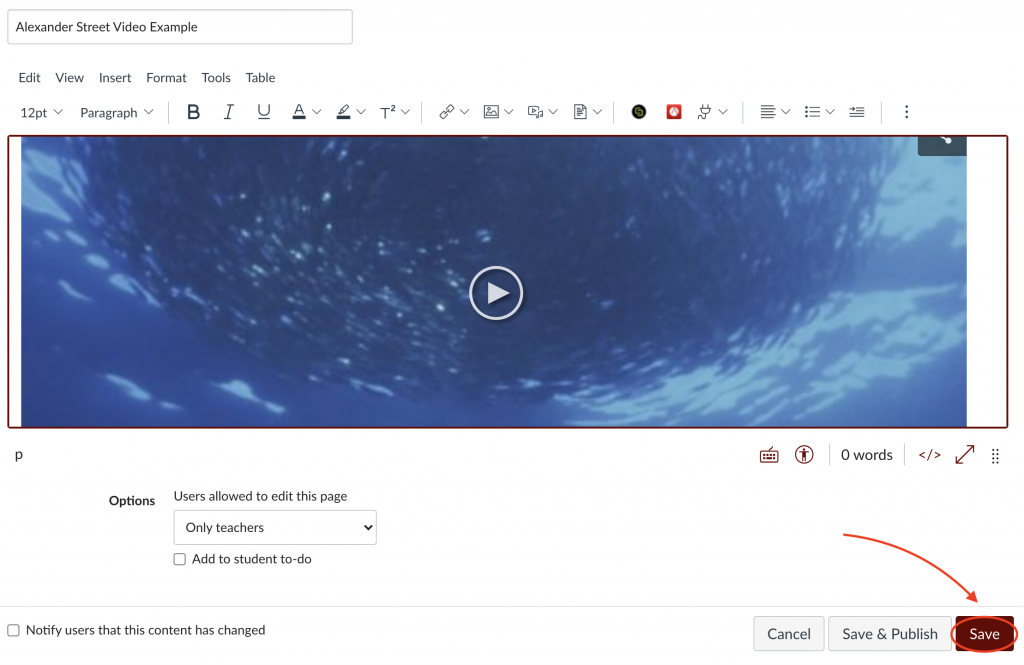
Here’s a brief video that shows the same steps described above.
