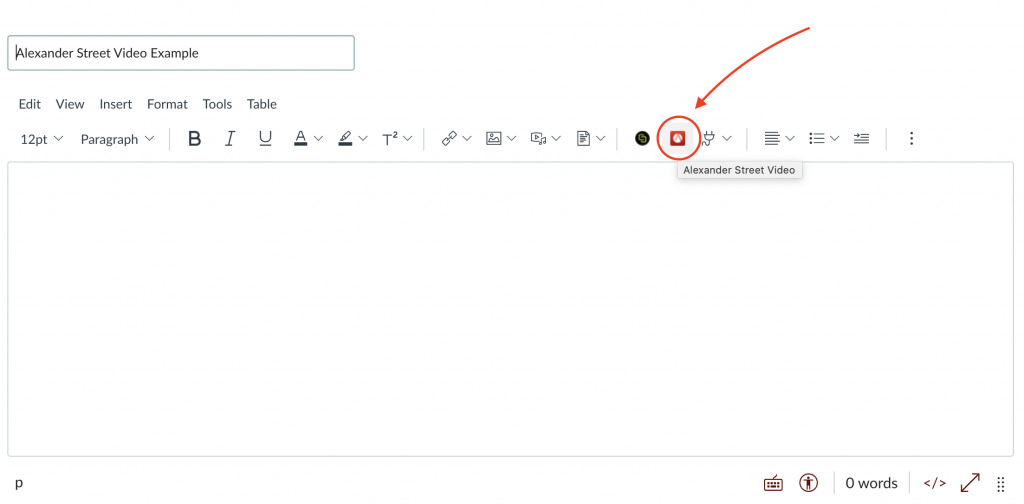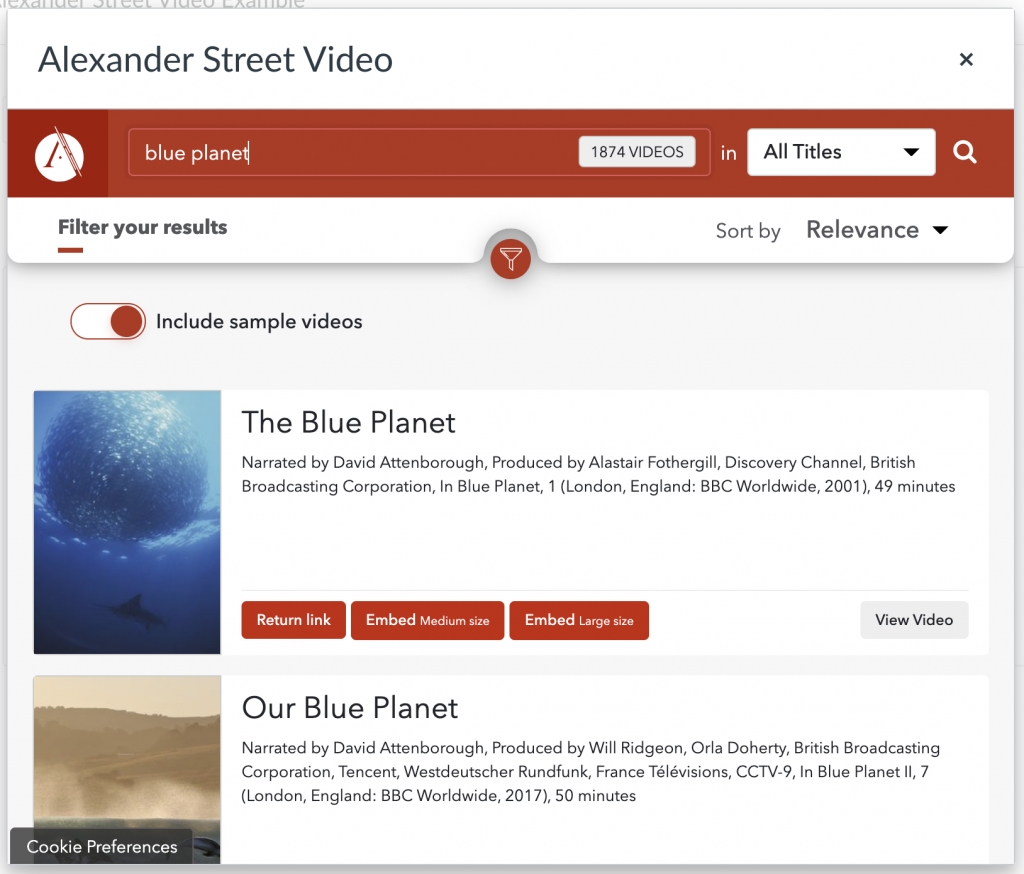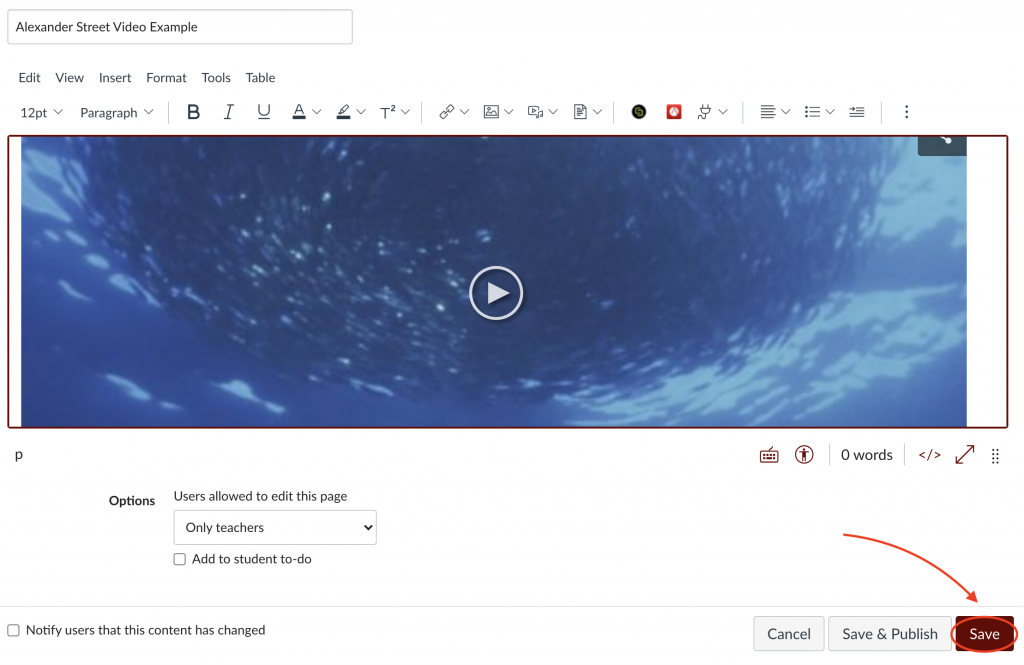Canvas Instructor Guide – Discussions Redesign
You now have the option to enable the Discussions Redesign in your course.
You can use Discussions Redesign to provide an enhanced experience for course discussions. When enabled in your course, Discussions Redesign displays for all discussions and all users in your course.
Discussions Redesign is currently a beta feature. Some discussion settings and features in the classic Discussions interface may not function or be available in Discussions Redesign. The following features are currently in development for Discussions Redesign: rubrics, peer reviews, group discussions, availability dates, closing discussions for comments, restricting students from editing and deleting their own posts, podcast feeds, and requiring students to post before seeing replies.
Enable Feature Preview
In order to use Discussions Redesign in your course, you first need to enable the feature preview from Course Settings.
Open Feature Options

In Course Navigation, click the Settings link [1]. Then click the Feature Previews tab [2].
Enable Discussions Redesign

Locate the Discussions Redesign feature preview [1] and click the State icon so it displays as enabled [2].